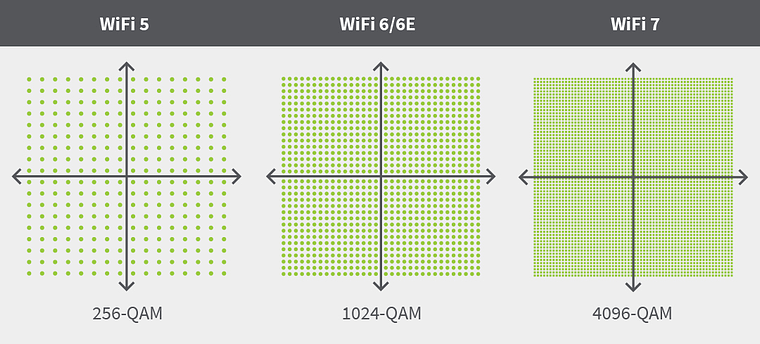WiFi 7 promises to achieve up to 46 Gbps speeds
- Julio Petrovitch
- Jan 24, 2024
- 7 min read
Will we see those speeds in the real world?
Today’s multi-gigabit internet plans are quickly outpacing current WiFi technology speeds. So, to help resolve this problem, WiFi 7, also known as 802.11be, promises data rates that are four times higher than those that can be achieved by WiFi 6/6E. The new standard, dubbed EHT for Extremely High Throughput, promises to deliver true multi-gigabit WiFi throughput to both home and enterprise networks with faster speeds, better interference avoidance, and thus better performance for high-bandwidth activities like 8K video streaming, multi-gig file downloads, Virtual Reality (VR), Augmented Reality (AR), and Cloud Gaming. WiFi 7 is expected to increase maximum data rates from 9.6 Gbps to an incredible 46.4 Gbps!
How will WiFi 7 achieve these higher speeds? Most importantly, will we actually see those speeds in the real world, or is it all marketing hype? Let’s start by reviewing how WiFi 7 expects to achieve these higher data rates.
Key Features of WiFi 7
Many of the new features included with WiFi 7 are designed to build upon those introduced by earlier WiFi generations, and their main purpose is not only to increase WiFi network speeds, but dramatically decrease latency and increase reliability. Here are some of the most important enhancements being introduced by WiFi 7 and how they can help achieve higher speeds:
320 MHz Channels – Just like a truck allows you to carry more boxes than a sedan, bigger WiFi channels allow you to transmit more data at the same time than smaller ones, increasing throughput. Thus, WiFi 7 introduces 320 MHz channel widths (a total of three in countries that allow the use of the entire 6 GHz band), which technically doubles the amount of data that can be transmitted when compared to networks using 160 MHz channel widths. 1.2 GHz worth of spectrum in the 6 GHz band makes 320 MHz channels possible and allows for more APs to operate in congested sites.
4K QAM – With WiFi 7 we will get a new 4096-QAM modulation option, which enables WiFi signals to embed greater amounts of data more densely when compared to the 1024-QAM supported by WiFi 6/6E (it’s like being able to pack more stuff into a box that was already full by reorganizing what was inside it). This improvement will allow WiFi 7 devices to transmit 20% more data at a time, which helps to increase throughput.
Multi-Link Operations (MLO) – While legacy WiFi provides access to multiple wireless bands, devices typically choose only one band to transmit on. With MLO, WiFi 7 devices will be able to simultaneously connect on two bands, which allows it to make the most out of all the available frequency bands (2.4 Ghz, 5 GHz, and 6 GHz) by using one of two methods:
Enhanced Multi-Link Single-Radio (EMLSR) – When using EMLSR both bands can be used concurrently to share redundant/unique data for improved reliability with low and precise latencies. This is achieved by automatically changing between bands to avoid network traffic and keep you connected if you move out of range of one band. It’s like changing lanes while driving through a busy highway. If there is too much traffic on one lane you can move to a less busy one.
Multi-Link Multi-Radio (MLMR) – When using MLMR both bands can be used concurrently to enable faster speeds through aggregation. This allows WiFi 7 to technically double your throughput by sending half of the data through one band, and the second half via a second band. Using the shipping analogy again, it’s like doubling the number of packages you would be able to deliver if you used two trucks instead of one (each one loaded with different packages).
In simple terms, MLO is designed to ensure data is delivered with maximum speed, by aggregating data, reducing latency, and improving reliability.
Multi Resource Units (RU) and Puncturing – With legacy WiFi, when any part of a channel (20 MHz, 40 MHz, 80 MHz, 160 MHz, or 320 MHz channel widths) is being used by another device, the entire channel is unavailable. Thus, data transmissions must wait, or a different channel must be used to prevent interference. Meanwhile, with Multi RU and Puncturing, WiFi 7 devices will be able to use other parts of the same channel not in use. This is done by segmenting a wide channel into smaller resource units, plus puncturing (blocking) resource units that can’t be used, and the goal is to improve data transmission efficiency, which helps increase speeds. As an example, multi-resource units is like having a very wide highway that only allowed for one vehicle to drive through it at a time, and then dividing that highway into multiple lanes so more vehicles can drive through it in parallel. Meanwhile, puncturing is like having an accident happen in one of the highway lanes, instead of stopping traffic on the entire highway, you just block the lane on which the accident happened and let traffic continue moving in other lanes.
16×16 MU-MIMO – WiFi 6 introduced support for 8×8 MU-MIMO to increase the number of devices you can talk to at the same time and help improve communications efficiency. And now WiFi 7 is promising to add support for up to 16×16 spatial streams. This means that APs could use up to 16 antennas to communicate with multiple client devices at the same time or to aggregate data and increase throughput. It is like taking a 16-lane highway (8 lanes each way) and adding 16 more lanes (16 lanes each way), allowing many more cars to drive through the highway at the same time.
Real or Marketing Hype?
Now that you know more about some of the biggest enhancements that will be introduced by WiFi 7, you may be wondering how many of these features will work in the real world and how many of them will end up being commonly used in enterprise or home environments. Well, here is the reality:
320 MHz Channels – 320 MHz channel widths will substantially increase your WiFi network throughput, but there will be a few problems:
Depending on which region of the world you are at you may only have enough space in the 6 GHz band for one 320 Mhz channel. Because of the limited number of channels available, the expectation is that 320 MHz channels will be rarely used in enterprise environments. Still, they could become the default option for home routers.
APs or residential routers using smaller channels could interfere with any networks using 320 MHz channel widths, which will lower network throughput. That being said, AP and router vendors may be able to work around this issue by using Multi RU and Puncturing, which could make 320 MHz channels usable, at least in home environments.
4K QAM – When it comes to the new 4K QAM modulation, it will also help increase your WiFi network throughput. The problem though, is that for a WiFi 7 device to be able to use 4K QAM you will need an SNR of 41dBm or higher, which basically means you will need to be very close to the AP or router. Because of that the 4K QAM modulation is expected to mostly work in home environments, and only if your WiFi 7 devices are close enough to the home router.
Multi-Link Operations – Multi-Link Operations is one of the most promising enhancements introduced by WiFi 7 as it has the potential to increase network speeds by not only aggregating data, but by lowering network latency and increasing reliability. However, the expectation is that most enterprise network APs will use EMLSR, while MLMR will be relegated to home routers. The reason being that for MLMR to work properly a fair amount of synchronization will be required, which could be a problem in busy RF environments. For example, let us assume that you will be aggregating data from the 5 GHz and 6 GHz bands, but the 5 GHz band is a lot busier than the 6 GHz band. Since data coming from both bands needs to be synchronized for it to be aggregated correctly, the radio on 6 GHz has to wait for the one on 5 GHz to be ready to transmit. If transmissions on the 5 GHz band are delayed by interference or a busy RF environment, then transmission on 6 Ghz will be delayed too, which could potentially lower your overall WiFi network throughput.
Multi RU and Puncturing – Multi RU and Puncturing is a very promising improvement to the WiFi technology. The reason being that it allows wider channels to be used even if they are impacted by interference. As mentioned earlier, this is done by dividing bigger channels into smaller resource units and puncturing (not using) resource units that are being impacted by interference or other sources.
Note: Multi RU and Puncturing can potentially help with Automated Frequency Coordination (AFC) as it could allow you to use wider channels in outdoor deployments by puncturing the channels being used by other technologies (incumbents) using the 6 Ghz band, thus help prevent interfering with them.
16×16 MU-MIMO – Having an AP or home router with 16 antennas may sound promising as it would indeed help increase WiFi network throughput, but it’s likely we won’t be seeing many of them in the real world. The main reason being the form factor; just imagine how big an AP or home router will need to be to fit 16 antennas (more if they are external antennas.) As it is, APs with 8 antennas could be considered as being huge already. And, what about client devices? Well, most client devices are expected to continue to include only 1 or 2 antennas because of both form factor (limited space inside phones or tablets) and power requirements (limited battery life.)
Conclusions
In conclusion, WiFi 7 is a promising new version of the 802.11 technology, and it indeed looks like it will have the potential to help increase wireless network throughput, but maybe not as much as the marketing hype would have you think. Even though it promises data rates of up to 46.4 Gbps early lab tests show that the highest throughput you may be able to get using a common mobile device will be 5 Gbps (you can find the demonstration hosted by Intel and Broadcom here). Most importantly, this higher throughput may only be available for home networks as many of the new features introduced by WiFi 7 will not work as well in an enterprise environment. Of course, seeing is believing, so we won’t know for sure until after more WiFi 7 certified APs, home routers, and clients are made available for both home and enterprise environments.
Note: This article was written in November 2023 and is based on the information available at that time, the IEEE 802.11be standard had not been ratified yet and was not expected to be fully ratified until late 2024 (you can find the latest IEEE 802.11 Working Group project timelines here).